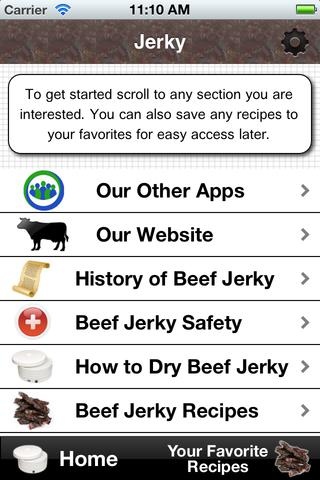Jerky 1
Continue to app
Paid Version
Publisher Description
One of the most popular snacks of all time is beef jerky. Now you can learn how to make this healthy snack yourself at home! We give you step by step instructions on how to: Prepare beef jerky to be dehydrated Make beef jerky in an oven Make beef jerky in an electric dehydrator Make beef jerky in a smoker Determine when your jerky is dry Everyone knows the standard types of beef jerky like Teriyaki and we will give you great recipes for those. However, we will also let you make creative and unique recipes for beef jerky including: Jamaican Jerk Beef Jerky Tuscan Herb Beef Jerky Asian Orange Beef Jerky Rogan Josh Beef Jerky Mango Habanero Beef Jerky And 25 others! We will also be adding more recipes as time goes on to even further expand your repertoire. You can mark your favorite recipes for easy viewing later and even take notes on them so you can remember your own tweaks down the road. Our Beef Jerky app also gives you detailed safety information as well as many tips and tricks for beef jerky making. If you have more suggestions we should add or other information you are looking for please let us know and we'll work on adding it right away!
Requires iOS 4.0 or later. Compatible with iPhone, iPad, and iPod touch.
About Jerky
Jerky is a paid app for iOS published in the Reference Tools list of apps, part of Education.
The company that develops Jerky is Jason Logsdon. The latest version released by its developer is 1.
To install Jerky on your iOS device, just click the green Continue To App button above to start the installation process. The app is listed on our website since 2012-06-04 and was downloaded 5 times. We have already checked if the download link is safe, however for your own protection we recommend that you scan the downloaded app with your antivirus. Your antivirus may detect the Jerky as malware if the download link is broken.
How to install Jerky on your iOS device:
- Click on the Continue To App button on our website. This will redirect you to the App Store.
- Once the Jerky is shown in the iTunes listing of your iOS device, you can start its download and installation. Tap on the GET button to the right of the app to start downloading it.
- If you are not logged-in the iOS appstore app, you'll be prompted for your your Apple ID and/or password.
- After Jerky is downloaded, you'll see an INSTALL button to the right. Tap on it to start the actual installation of the iOS app.
- Once installation is finished you can tap on the OPEN button to start it. Its icon will also be added to your device home screen.